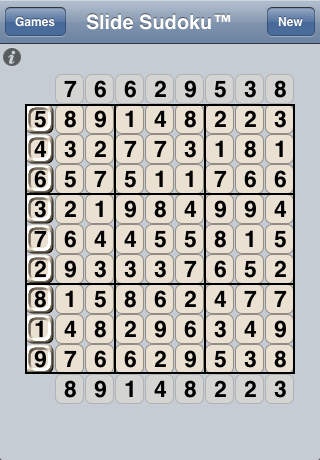Slide Sudoku 2.01
Continue to app
Paid Version
Publisher Description
Slide Sudoku is the classic Sudoku game adapted to the touch interface. In landscape mode, the user is presented with rows of numbered tiles. These rows can be slid back and forth or dragged up and down until the resulting number grid meets the requirements of Sudoku the digits 1-9 must appear only once per row, once per column, and once per 3x3 region. As in classic Sudoku, certain numbers are fixed in order to give a starting point for puzzle solution. In the case of Slide Sudoku , the puzzle starts with the first row fixed horizontally. Two types of notations are supported to facilitate the logical narrowing of possibilities that leads to a solution. The first is a red edge on the left most square in the row achieved by double tapping the row. This serves as a user note that the current horizontal position of the row cannot be part of the solution. For instance, if a sliding row repeats a digit in the same column as the initial fixed row, this row position can be eliminated for the sliding row. The red edge serves as a visual reminder of the remaining possible configurations. When all but one possible location for a row have been eliminated, a triple tap can be used to fix the row horizontally. The fixed horizontal position is indicated by the tiles having a pressed down look. Either notation can be undone by repeating the action on the row. The result is an intuitive logic game that is a joy to play. In portrait mode the numbers rotate and the sliding rows become sliding columns, so if you re out of ideas in one orientation or maybe you ve just gotten too good, go ahead and give yourself another perspective by rotating the game. Key features: Intuitive interface 4 levels of difficulty Portrait and landscape mode variations Ability to save out games Final time and number of moves calculated for each game Statistics on best played games
Requires iOS 3.0 or later. Compatible with iPhone, iPad, and iPod touch.
About Slide Sudoku
Slide Sudoku is a paid app for iOS published in the Action list of apps, part of Games & Entertainment.
The company that develops Slide Sudoku is Silverware Software, LLC. The latest version released by its developer is 2.01.
To install Slide Sudoku on your iOS device, just click the green Continue To App button above to start the installation process. The app is listed on our website since 2008-09-24 and was downloaded 3 times. We have already checked if the download link is safe, however for your own protection we recommend that you scan the downloaded app with your antivirus. Your antivirus may detect the Slide Sudoku as malware if the download link is broken.
How to install Slide Sudoku on your iOS device:
- Click on the Continue To App button on our website. This will redirect you to the App Store.
- Once the Slide Sudoku is shown in the iTunes listing of your iOS device, you can start its download and installation. Tap on the GET button to the right of the app to start downloading it.
- If you are not logged-in the iOS appstore app, you'll be prompted for your your Apple ID and/or password.
- After Slide Sudoku is downloaded, you'll see an INSTALL button to the right. Tap on it to start the actual installation of the iOS app.
- Once installation is finished you can tap on the OPEN button to start it. Its icon will also be added to your device home screen.